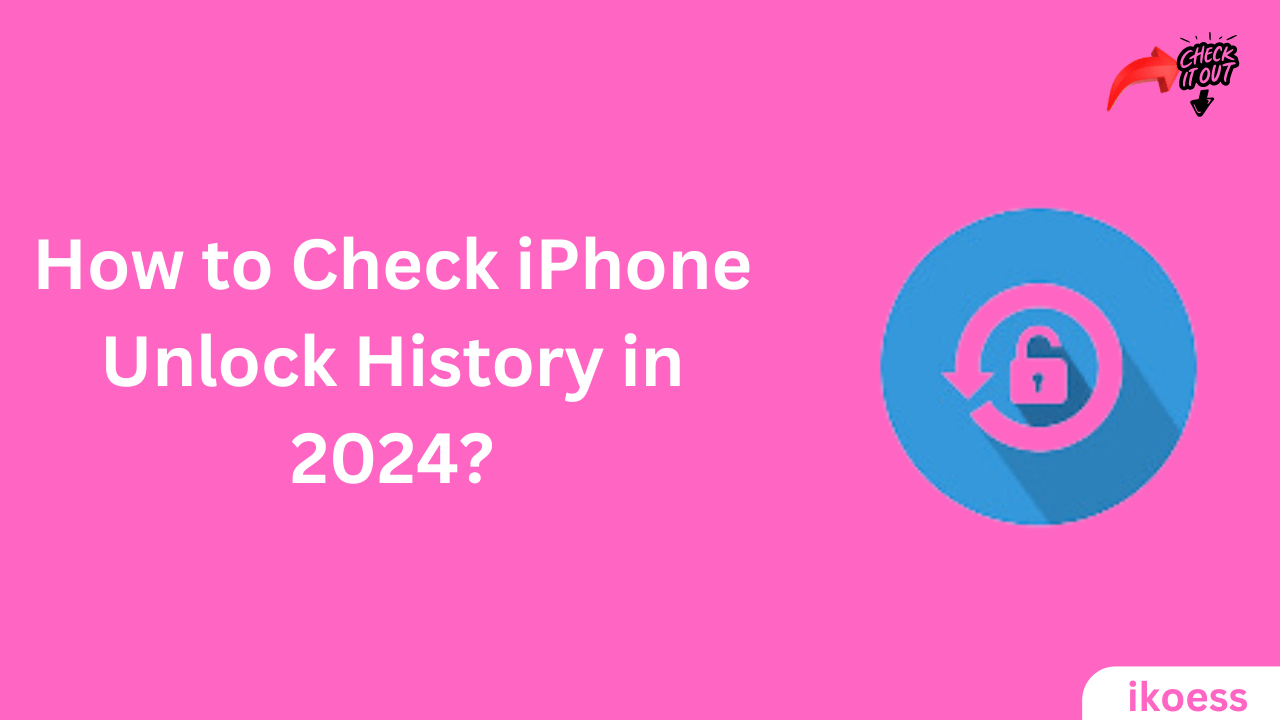How to Check iPhone Unlock History in 2024: A Comprehensive Guide
Introduction:
Your iPhone’s unlock history has become more crucial than ever. Whether you are monitoring your device’s security or usage, knowing how to check your iPhone unlock history can provide valuable insights. In this article, we’ll guide you through checking your iPhone’s unlock History in 2024, offering a step-by-step guide that’s easy to follow.
Why Check Your iPhone’s Unlock History?
Checking your iPhone’s unlock History can serve multiple purposes, from security assessments to parental control. It helps you understand who has accessed your device and when providing a clear picture of its security status.
Understanding iPhone Security Features:
Before we delve into the steps, it’s essential to understand the security features Apple offers, including passcode protection, Face ID, and Touch ID. These features are your iPhone’s first defense, safeguarding your data against unauthorized access.
Step-by-Step Guide for How to Check iPhone Unlock History:

Use Screen Time for Monitoring:
-
- Enable Screen Time: Go to Settings > Screen Time and turn it on.
- Check Unlock Activity: Under Screen Time, navigate to “See All Activity,” where you can find the number of times the device was unlocked and the first unlock of the day.
Third-Party Security Apps:
-
- Consider using third-party apps designed to monitor device activity. These apps can provide detailed logs of unlock events, including timestamps and frequency.
Checking for Jailbreaks:
-
- Unauthorized access may involve jailbreaking. Use trusted software to scan for any signs of jailbreaking, which can indicate tampering with your device’s security.
Tips for Enhancing iPhone Security:
- Regularly change your passcode and use a complex alphanumeric code.
- Enable two-factor authentication for your Apple ID.
- Be cautious about installing third-party apps that request unnecessary permissions.
Understanding the Limitations:
While checking your iPhone’s unlock History can provide valuable insights, it’s essential to understand its limitations. The built-in features and third-party apps may only capture some aspects of device usage, especially in the case of sophisticated security breaches.
Importance:
How to check iPhone unlock history is a step forward in ensuring your device’s security and digital well-being. Following the steps outlined in this guide, you can gain valuable insights into your iPhone’s usage and take proactive measures to enhance its security. Remember, staying informed and vigilant is critical to safeguarding your digital life. Whether you’re a parent keeping tabs on your child’s device usage or an individual concerned about privacy, this guide provides the knowledge you need to monitor and protect your iPhone effectively.