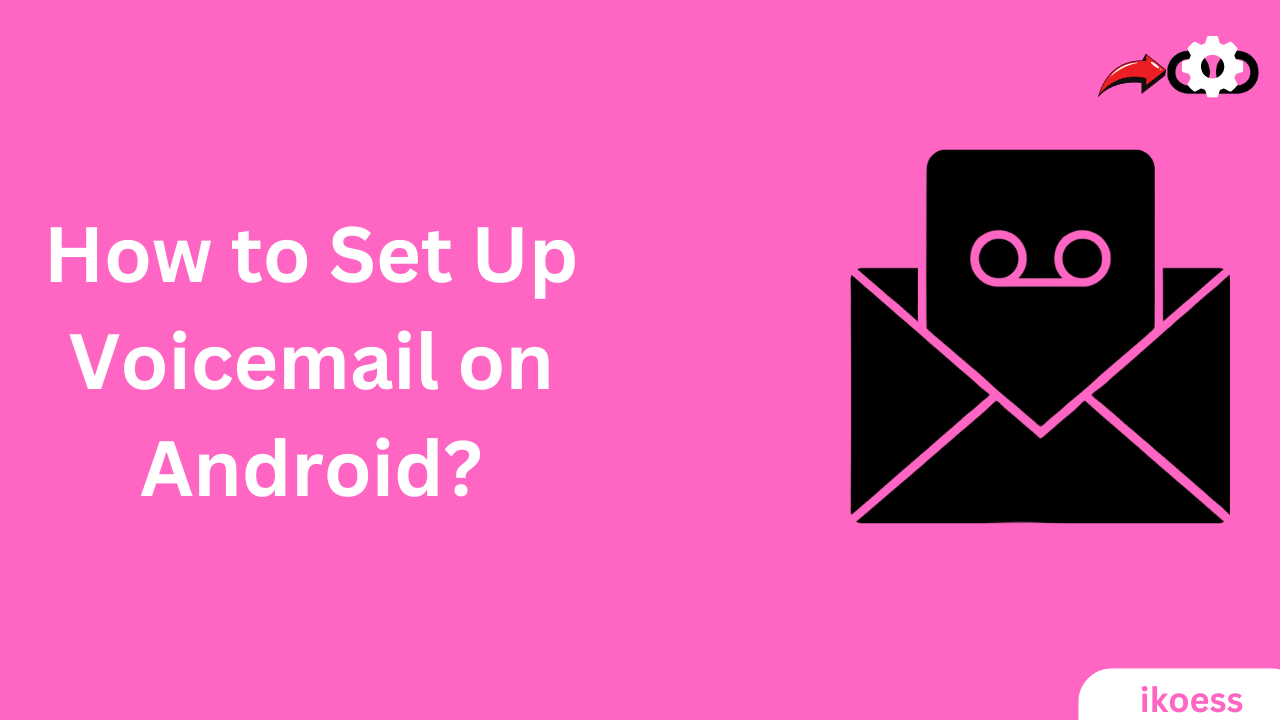How to Set Up Voicemail on Android in 2024: A Comprehensive Guide
Introduction
How to set up voicemail on android? Voicemail on Android devices allows you to receive voice messages when you cannot answer calls. This feature ensures that you get all the important information, even when your phone is turned off, you’re in a meeting, or you’re busy. Setting up voicemails on your Android phone in 2024 is straightforward and requires only a few steps. With advancements in technology, Android has made it easier to access, set up, and personalize your voicemail settings.
Why You Need Voicemail
Before diving into the setup process, let’s understand the importance of having a voicemail service:
- Missed Calls: Not all calls can be answered immediately. Voicemail catches those important messages.
- Professionalism: A personalized voicemail greeting can enhance your professionalism.
- Convenience: Listen to your voicemails at your convenience, ensuring you’re always in the loop.
Step-by-Step Guide on Setting Up Voicemail
Accessing Voicemail Settings
- Open the Phone App: Start by opening the Phone app on your Android device.
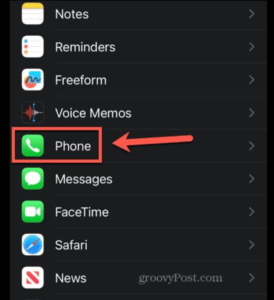
- Settings Menu: Tap on the three dots or lines to access the menu, then select ‘Settings.’
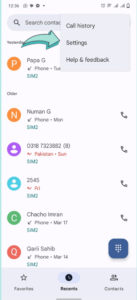
- Voicemail Settings: Navigate to the Voicemail section within the settings menu. Here, you will find options to set up your voicemail.
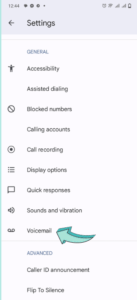
Setting Up Your Voicemail
- Select Voicemail Service: Choose your carrier or another voicemail service listed in the options.
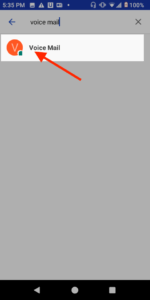
- Voicemail Number: Enter or confirm the voicemail number. Your carrier typically provides this number, but it can also be found on your service agreement or carrier’s website.

- Voicemail Greeting: Record a personalized greeting that callers will hear when they reach your voicemail. Ensure it’s clear, concise, and professional.
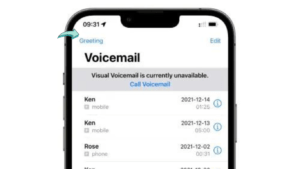
Personalize Voicemail Settings
- Notification Settings: Customize how you receive notifications for new voicemails. Options include vibration, sound, and LED notifications.
- Visual Voicemail: If supported by your carrier, set up Visual Voicemail for a more intuitive way to manage your messages directly from your device’s screen.
Advanced Voicemail Features
In 2024, Android offers advanced voicemail features that can enhance your experience:
- Voicemail Transcription: Convert your voicemails to text for quicker and more accessible message consumption.
- Voicemail Forwarding: Forward voicemails to another number or email, ensuring you receive important messages across your devices.
- Auto-Delete: Set voicemails to automatically delete after a certain period, keeping your inbox clean.
Troubleshooting Common Issues
Encountering issues while setting up voicemail on your Android device is not uncommon. Here are a few tips to troubleshoot common problems:
- Voicemail Not Working: Ensure your carrier supports voicemail and that you have a strong network connection.
- Can’t Access Voicemail: Verify your voicemail number is correct. If issues persist, contact your carrier for assistance.
- Voicemail Full Alert: Regularly check and delete old voicemails to prevent your inbox from becoming full.
Importance: How to Set Up Voicemail on Android
If you still have a question: How to set up voicemail on android ? We want to believe this guide has proven useful to you and answered your question. Setting up voicemails on your Android device in 2024 is a seamless process that ensures you never miss out on important calls. Follow this step-by-step guide, you can easily access, customize, and efficiently manage your voicemail settings. Remember, voicemail is not just about receiving messages; it’s about staying connected in a world where communication is key. Whether for personal use or professional purposes, a well-set-up voicemail system can significantly enhance your communication experience on Android.
Take the time to explore and utilize the advanced features available to you, such as voicemail transcription and forwarding. These tools can save time and make managing your messages a breeze. Should you encounter any issues during the setup, refer to the troubleshooting tips provided or contact your carrier for further assistance.